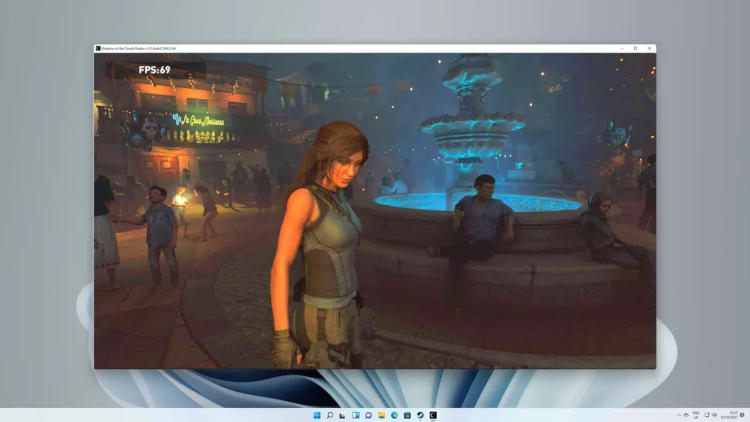While Microsoft claims Windows 11 is great for gamers, owners of PCs with the operating system preinstalled should be careful. These are the default security features that can reduce game performance by approximately 25%.
Hereafter source: pcgamer.com
The problem lies in the Virtualization-Based Security (VBS) feature, which was introduced in Windows 10. It provides software and hardware virtualization to improve system security. Basically, the platform creates an isolated subsystem that helps prevent malware from entering the computer.
Here’s how Microsoft describes the solution: “VBS uses hardware virtualization features to create and isolate safe memory areas. Windows can use this “virtual protected mode” for a range of security solutions, providing them with significantly better protection against operating system vulnerabilities and preventing the use of malicious exploits that attempt to bypass the protection. “… The function is mainly aimed at corporate clients.
When upgrading from Windows 10 to Windows 11, there is hardly any reason to worry about enabling VBS if it was not being used on an older system. The problem can arise when working on a computer with a full OEM version of Windows 11. At the end of August, when PC Health Check was reintroduced for members of the Windows 11 Insiders program, Microsoft again spoke about the advanced security features of the Windows 11 program. new operating system.
Besides TPM 2.0, the company mentioned VBS: “As part of our collaboration with our OEM partners and semiconductor manufacturers, we will be enabling VBS and HVCI on most new PCs over the next year or so. And we will continue to look for opportunities to expand VBS to more systems over time. “.
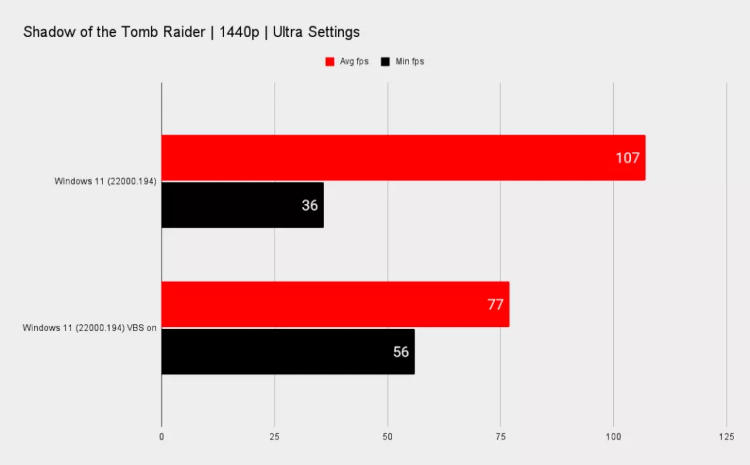
Drop in frame rate in Shadow of the Tomb Raider
The authors of the PC Gamer Edition tested a number of games on the current assembly with VBS off and on (and not even running), and the effect of the feature was evident. Far Cry New Dawn was the best of all, in which the frame rate only dropped by 5%. At the same time, Horizon Zero Dawn was down 25%, Metro Exodus – 24%, and Shadow of the Tomb Raider – up to 28%. It should be noted that the results on 3DMark Time Spy only dropped by 10%.
The problem was first noticed by the UL organization. She noted that after a clean install of Windows 11, the VBS feature is enabled by default, but there is no such effect when upgrading from Windows 10. This means that a same system may show different results depending on the activity of this function and how the OS has been deployed. Thus, for an objective comparison of the results, the organization plans to take this parameter into account in subsequent tests.
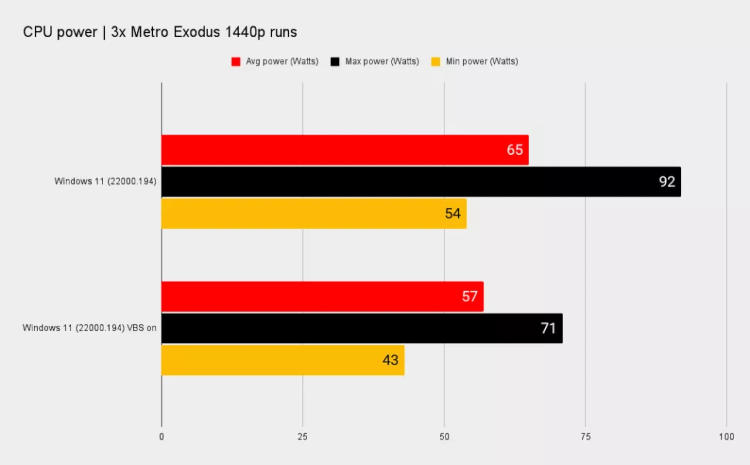
Reduce CPU power consumption in Metro Exodus
It is worth noting that activating VBS does not affect the actual speed of the equipment: the average frequencies of the GPU and CPU practically do not change, although there is a decrease in the power consumption of the processor and video card. PC Gamer also noted that not all clean installations of Windows 11 have the feature enabled by default. They downloaded the latest ISO version of the operating system, installed it on a test machine, then had to modify the registry and BIOS to actually activate it.
However, Windows 11 PCs from major OEMs like Dell, HP, and Lenovo will likely have VBS enabled as standard. However, it is not a fact that a similar image will be observed with the products of the game brands of these companies.
If you see an error, select it with the mouse and press CTRL + ENTER.

“Pop culture fanatic. Introvert. Devoted food trailblazer. Bacon geek. Lifelong coffee evangelist.”